Google drive and docs are amazing tools every classroom should be using. I see them more beneficial than the regular Microsoft operating tools I have grown up with. Having the ability to go back to a previous version of the document is one of my favorite features. Other beneficial features are the ability to do collaborate work, save the document in a cloud where it can be accessed anywhere in the world. The use of cloud-based tools in a classroom can be extremely beneficial for the teacher and student. Homework, projects and even classroom time can benefit from having this in place. For example if you set a group of 3 students to do a project base learning assignment the initial time that was provided in the classroom could be used to discuss an outline of the responsibilities for each of the parties involved. 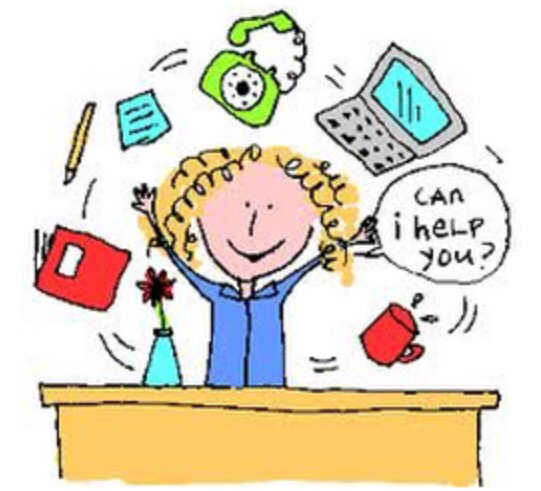
Some of the draw backs that I see in using cloud-based tools are the liberty of the student has, the ability to monitor their input and who is who’s part is hard to verify. Asking for questions for the students understand can be time consuming, email is a great way to communicate with the teacher or the other team. A great way to minimize any of these concerns can be by discussing with other teachers and ask about their experiences with cloud-based tools and students reactions. Another would be to set up some rules before allowing the students to start on a project using these tools.
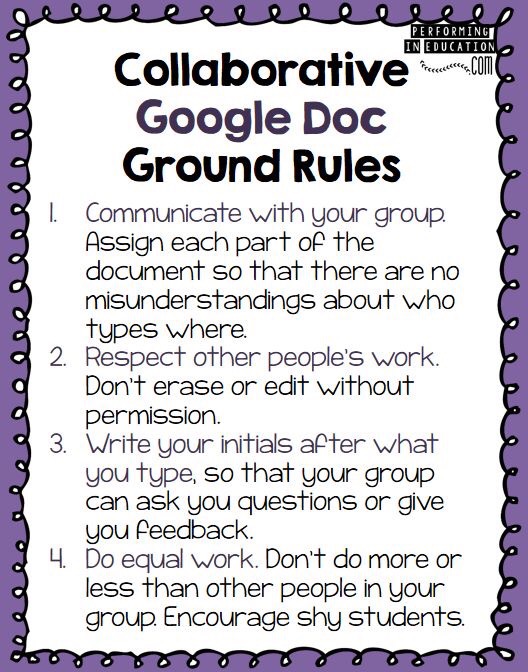 Overall cloud-based tools are a benefit to enhance the students learning and ease the teachers load.
Overall cloud-based tools are a benefit to enhance the students learning and ease the teachers load.



